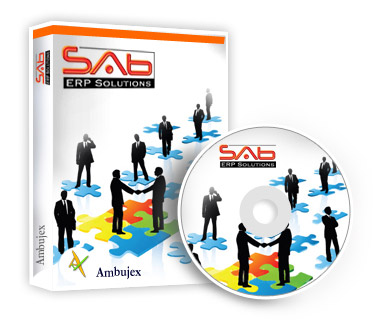| SEARCH |  |
TOLL FREE NO :
1- 800-285-3072 |
|
|
||||||||
| SAB Home || SAB Benefits | SAB: Enterprise Solution |
SAB Enterprise Enterprise Resource Planning or SAB constitutes the basis of Ambujex's Enterprise Integration Framework. SAB allows team members to develop rapid integration scenarios that connect SAB with contrasting set of application systems and technology solutions across the extended enterprise. SAB?s Service Oriented Architecture (SOA) based design provides out- of- the- box connectivity to SAB processes in the form of services and events. The enterprise services can easily be assembled into the integration application and invoked from any application platform using multiple protocols viz. JSP, XML, TCP/IP, HTTP. EBA allows connectivity with SAB via multiple SAB services and APIs. SAB Enterprise Technology Framework uses JSP, XML, and HTML technology based application model and uses JSP, XML, HTML application server as the integration server. This brings significant cost savings to business clients. It offers very high degree of portability, interoperability and scalability. Due to its open protocols based implementation, SAB platform can be deployed and ported on to any JSP, XML, and HTML compatible platform. Its Web Services Oriented architecture allows seamless integration with applications on any technology platform. SAB includes toolkit based product components to build custom integration applications specific to SAB enterprises. These components have been built to allow implementation of customized integration application scenarios with SAP applications with minimum programming effort. It delivers end-to-end capabilities to support financial consolidation, strategy management and performance management life cycle, including: ? Consolidated financial reporting -- With SAB, you can generate consolidated financial and managerial reports for a globally distributed business or entity. The application can combine financial data from SAB and non-SAB systems into a single analytical reporting environment, enabling you to monitor and verify the financial performance of individual entities. ? Planning, budgeting, and forecasting ? SAB enables you to model various planning options and use pre-configured planning software to get a quick start on operational planning tasks such as cost center planning and sales planning. The application supports traditional budgeting and rolling forecasts as well as collaborative planning. ? Corporate performance management and scorecards -- With SAB, you can develop KPIs that support a number of popular scorecard methodologies, including balanced scorecard, economic value-added and activity-based costing methods. You can link operational and strategic plans and develop scorecards and performance measures based on financial and non-financial data. ? Risk management ? SAB helps you identify, quantify, and analyze business risks within individual business units and manage risk-reducing activities. Why SAB? SAB has been designed for Enterprise level and includes all functionalities that are required to have your business properly managed with ease of use. It helps companies drive sales, improve overall performance of operations, enhance customer satisfaction and in the end increase profitability. SAB can be easily configured to meet the needs of your business, and is flexible enough to adapt to the specific particularities that differentiate you and make you successful in the market. Users throughout your organization can access the system based on their privileges from any computer with only a web browser installed. This increases the system availability and helps you be more productive. The server can be installed on your premises or can be hosted remotely to avoid the hassle of hardware and software maintenance based on a technical architecture which always secures the maximum level of security. Dedicated to an open systems development orientation, we have designed SAB to support the leading technology choices on the market. Mid-market companies can leverage existing platforms for easy migration, without the need for significant IT resources. While other software packages initially were developed to operate on proprietary operating systems and databases, SAB has accumulated years of experience optimizing its development and system performance using popular technologies such as UNIX, Linux and Windows operating systems and Oracle and SQL Server databases. NEXT >> Features of SAB in Enterprise Level Gifted to Perform non-enterprise functions The expansion of ERP which goes enterprise resource planning denotes that it has been devised to perform only enterprise functions. The back up and supportive functions remained untouched or if not lesser coverage was given. Feature of SAB is specially designed to remove this drawback. SAB packages offer a one stop solution to all problems irrespective of the fact that they are internal or external or relating to enterprise function or not. The application is totally flexible with the ability to work in selected environments intensively and as well wide environments extensively. Encourages the participation of user In the case of enterprise resources planning the users remain as inarticulate and muffled audiences especially if he is perturbed and startled on ERP or not able to comprehend it technically. They rely on the process of training for improving their ideas and inputs on ERP. This might seem to work well but will often retort due to two most common reasons. The training methods do not address the problems directly and is largely viewed as a formality. On the other hand when it comes to employees they are not participative during the discussion sessions. His views are not given due coverage by the vendor. The result is that the vendor supplies an application based on his own discretion and disposition and without covering major business issues. The end user will be utilizing them without proper knowledge. This is a disadvantage of ERP. This is not the case with SAB advantage. It is an application which meets the needs of the user and the vendor. The vendor selects his own customers. Simultaneously the customer selects his vendor. The restructuring process is sure to involve their participation appropriately. The mutual sharing will help in discussing the pros and cons of each activity. Since both of them will be working together the chances of one blaming the other for mistakes is absent in SAB feature. This is an advantage that makes it a first-choice to all business users and corporate clients. Envisaging on future This unique feature of SAB is that it is designed by keeping the future in mind. In fact it evolved because ERP was latest and meeting the current trends but did not progress further. Every constituent of SAB has been designed solely by keeping the changes in mind. This term is observed and realized with wide applicability and includes but not limited to potential changes in market conditions, user's strategies, vendors decisions, technological advancements, changes in enterprise operations and so on. What is Open Source SAB ERP all about in Enterprise Level? Companies availing ERP services always face the complexities of paying a large sum of money for license fees. This did not stop with the implementation process alone. They continued in many areas like modification and deployment. However, ERP open source helped to remove this drawback. Some of the features of Open Source SAB ERP are as follows: Cutting down the costs This is the first and foremost advantage of SAB. Companies really find it demanding and oppressive to pay the additional excise and revenues whenever a renewal is made to existing license system. Since they invest a large amount in the initial stage they find difficulty in paying again and again. All these have been completely done away with by the incursion of our open source ERP - SAB. Lesser dependence on the vendor Our Open Source ERP application not only brings down the costs but also reduces the dependence on vendor. In fact this in itself is another form of saving. The companies have to approach the vendor for each and every small and insignificant issue. But it is not so after the implementation of our open source ERP. Open source gives everything readymade right from source code. This also implies saving of time. The company need not wait till the vendor comes to sort out the issue. Neither do they have to train the employees in a full fledged manner. NEXT >> Technical Attributes of SAB in Enterprise Level SAB ERP is the newest, most technically advanced enterprise business system on the market today. Designed from the most current open technologies, SAB is ideal for companies looking to utilize a modern enterprise system as a competitive weapon for their businesses. A fully integrated ERP suite SAB Process Manufacturing ERP provides a fully integrated system covering manufacturing, distribution, warehouse management, customer relationship management and accounting functions through one common database, ensuring data integrity and accuracy while enabling all departments to share information efficiently. Since the database is updated on a real-time basis, users can access mission-critical information as business transactions occur, leading to a more timely and effective decision-making process. An Evolutionary Architecture Businesses can implement SAB ERP either as a company-wide integrated solution or incrementally to support specific business processes or time-phased implementations. This flexibility enables companies with varying information processing needs to adapt the implementation to their specific situations. Fast to implement and easy to use ? SAB provides pre-defined system templates ? based on best business practice know-how ? as well as proven implementation methodologies that promote fast implementations and a quick return on investment. Data conversion templates can also be used to speed the transition from the previous system. ? SAB ERP can be installed using a standard browser interface or in client/server mode with a Windows interface. Either approach promotes rapid learning and ensures SAB navigation for both new and experienced users. All functions have a similar look-and-feel to ensure continuity of use across various modules. ? An Explorer-style window is displayed on the left side of the screen, so users can easily access items such as sales orders, products and business partners. At most prompts, the system provides tunneling ability so users can zoom in on more detailed information or access related data entry functions. Additionally, users have direct access to function and field level help in HTML format, as well as the ability to generate their own screen presentations. Conclusion We are on the threshold of becoming one of the leaders in ERP Services using our solution of SAB. In addition to manufacturing, distribution and accounting functions, SAB Process Manufacturing our solution provide mid-sized companies with embedded enterprise-wide features that help them transform their business into a real-time, on demand organization, responsive to the needs of our customers. SAB Business SAB is a purely web-based extended ERP for Small and Mid-size business enterprise level (SMEs). This web-based extended ERP solution includes robust and flexible functionalities allowing for the management of procurement, warehouse, projects, manufacturing, sales and financials. In addition, basic CRM (Customer Relationship Management) and BI (Business Intelligence) are built in as well. Our updated offering includes an enhanced version of ERP Operations software, which is intended to helps sales personnel access customer data. Functionalities of SAB Business 1. Master Data Management ? Procurement ? Warehouse Management ? Project Management ? Service Management ? Production Management ? Sale Management 2. Business Intelligence (BI) 3. Customer Relationship Management (CRM) 1. Master Data Management The correct management of the master data of your company (products, customers, vendors, etc.) is a basic aspect for guaranteeing the coherence and tracking of processes. Maintaining exclusive coding, avoiding duplications and sharing the relevant information among all areas of your company are one the most common challenges faced today by all types and sizes of organizations. SAB helps you to organize and centralize key data and information of your company, facilitating the rapid and easy flow of information between all areas implicated and implemented in the different company processes. ? Procurement SAB?s handling of the flow of supply guarantees the integrity, tracking and uniformity of the entire process. Each document in the supply process is based on the information contained in the previous document, so that repetitive introduction of data and human errors are avoided. In this way, it is possible to navigate through different documents that conform to a determined flow (order, supplier's delivery note, invoice, payment) and know in real time the state of any given order (pending, delivered, partially delivered, invoiced, etc). The natural integration of this process with accounting and accounts payable guarantees that the finance department always has up to date and reliable data at its disposal. ? Warehouse Management The warehouse management processes built into SAB allows the inventory in your organization to always be up to date and correctly valued. The possibility of defining the warehouse structure of your organization to the unit level (bins) facilitates the exact localization of your stock at any time. In addition, the capacity for managing product lots and the possibility of using serial numbers assure compliance with the tracking requirements imposed by the majority of industries. ? Project Management This functionality is orientated towards companies whose activities are based on the delivery or realization of projects. It allows for management - in a way that is perfectly integrated with the rest of the application - the budget, phases, tasks, expenses and purchases related with each individual project. ? Services Management For companies providing services, the functionality of SAB in this area allows for the definition of services and resources and the control of all activities. These activities can be billable or not, for internal or external customers, and can be monitored for incurred expenses at a detailed level. NEXT >> ? Production Management The production functions and plant management in SAB allow a complete shaping of the productive structure of each organization (sections, cost centers and work centers) as well as the relevant data for production: routings (operation sequences) and BOM's (Bill of Material lists). Currently, the functionality provided by SAB is orientated towards covering the usual necessities of a discrete production environment: creation of manufacturing orders, job reports (notification of times and consumption), notification of job incidents and maintenance reports. ? Sales Management The functionality of SAB in the Sales Management module is expressly designed with the objective of allowing maximum flexibility and adaptability in its execution, needed in any commercial process. It is possible to link the documents (order, delivery note, and in-voice) in any order that the company requires or even disregard any one of these that is not necessary. All this is achieved without sacrificing the coherence and integrity of the information and guaranteeing the tracking of the process. The capacities of EDI and integration with order capture systems by PDAs extend the potential of the solution beyond the physical limits of the particular company. 2. Business Intelligence (BI) Nowadays, business organizations handle a great deal of data in the practice of their business activities. This does not necessarily mean that they have available to them the necessary information for the management of their enterprise. The BI component of SAB, integrated into the management system, will help you to carryout continuous monitoring of the state of your company, providing you with the relevant information for decision-making. The predefined balanced scorecard will allow you to verify, through the monitoring of a series of key indicators, if the defined strategy is being correctly implemented in your organization. 3. Customer Relationship Management (CRM) Customer relationship management (CRM) is a broad term that covers concepts used by companies to manage their relationships with customers, including the capture, storage and analysis of customer, vendor, partner, and internal process information. Aspects of CRM There are three aspects of CRM which can each be implemented in isolation from each other: Operational CRM- automation or support of customer processes that include a company?s sales or service representative Collaborative CRM- direct communication with customers that does not include a company?s sales or service representative (?self service?) Analytical CRM- analysis of customer data for a broad range of purposes The Relationship Management module provides the tools necessary to manage important business information about not only your prospects and customers, but also vendors, business partners, and other third parties your company deals with. Contact and account information, schedules, a complete history of interactions and transactions, current orders and financial status, are immediately available to assist your sales and support teams in effectively maintaining valuable business relationships ethically and consistently. CRM has the following benefits: ? Store an unlimited number of customers, prospects and companies, and unlimited contacts within each company. ? Record all interactions associated with a customer or prospect, including conversations, meetings, letters, faxes, e-mail messages, file attachments, and more. ? Access a complete history of a customer or prospect account, including quotes, orders, collections status, warranty status, and more. ? Schedule future interactions into your existing Microsoft Outlook calendar. ? Work in a team environment with multiple members on an account. ? Create document distributions based on Mail Merge features of Microsoft Office. ? Attach documents and emails to contacts or companies. ? Automatically create Microsoft Outlook To-Do lists. ? Assign activities to other team members and notify them by email. ? Output any data to Excel with a single click. ? Record an unlimited number of notes per contact. NEXT >> CRM - Opportunity Management The Opportunity Management module maximizes the efficiency of your sales force by helping to manage and identify the best strategy for moving to close the deal. By providing a tool to effectively manage every component of an opportunity, Opportunity Management helps your sales professionals capitalize on sales potential with prospects and increase business from existing customers. ? Manage sales opportunities by creating and linking opportunity records to specific accounts. ? Track opportunities, including percent chance of close, opportunity value, and all associated data. ? Add user-defined fields to each opportunity record. ? Schedule interactions, such as follow-up phone calls and onsite meetings, into your existing Microsoft Outlook calendar. ? Maintain a complete history of activities with specific notes about each opportunity. ? Create and link appointments, tasks, notes, documents, e-mails and activities to specific sales opportunities. ? Report on sales funnel and opportunity progress. CRM Marketing Management Following are the advantages of CRM Marketing Management ? The SAB CRM marketing management features provides a single location to create and tracks the details and results of your company?s targeted marketing campaigns. ? You can create targeted mailing lists of potential and/or current customers with the Search Manager and select the search to be associated with the marketing campaign. ? Deploy a campaign by automatically creating a mass-email or mass mail-merge document to all campaign participants. You can easily keep track of participants pre- and post-launch. ? After launching a campaign, SAB CRM allows you to manage responses and associate opportunities to campaigns. ? A Marketing Response wizard is incorporated directly into the pane system, allowing users to quickly enter response information. ? You can compare actual responses with forecasted response rates to determine campaign ROI. ? SAB CRM also complies with ?Do Not Solicit? regulations, ensuring that companies or individuals who request to be removed from future campaigns are automatically excluded from future campaigns. CRM SAB Service ? The SAB Service module helps you to provide superior customer support. ? Through increased repeat business with your customer base and development of healthy relationships with genuine referrals from your customers, SAB Service option provides dramatic and measurable return on your investment. ? These support tools allow you to manage record and resolve customer support incidents, quickly identify and address urgent customer issues, and analyze the effectiveness of your entire support department. ? With SAB Service, your service and support departments can access and update detailed customer information, manage customer support incidents, track information to resolve defects, quickly process material returns and find answers to recurring issues fast . Streamline your business operations with SAB Workflow SAB Workflow facilitates the streamlining of business operations and the flow of information both within an organization and to its business partners. This advanced technology permits companies and business industries to automate the flow of information within and outside a business based on company-specific work practices and procedures for handling important and exceptional events. Collect and exploit data end-to-end across your business with SAB Automated RF Data Collection SAB's integrated approach allows businesses to automatically collect and utilize data end-to-end across their operational areas. SAB Automated RF Data Collection takes data entered on the shop floor and warehouse from automated input devices, verifies its accuracy, and passes the data to SAB ERP for immediate update. Extend your business operations with SAB Integrated E-business capabilities SAB provides businesses with a unique dual approach to moving companies into the world of e-business, one that gives them a choice of technologies with which to extend their business operations externally and dramatically reduce the cost of doing business. Track your key business indicators, instantaneously SAB Dashboards build on the system?s intrinsic Business Intelligence capabilities by providing user-defined, actionable, up-to-the-minute graphical representations of key statistical information such as revenues and equipment usage. Dashboards can help boost profits by providing instantaneous access to key company data, allowing management to quickly react to changing business conditions. Conclusion Ambujex with its innovative and positive thinking has come up with this particular edition of ERP software to meet the needs of Medium Sized business clients who are in constant need for useful and less complex software applications that they can rely on to get their operations and functions flow smoothly and conveniently. SAB Economy Small companies today are not insusceptible from the impact and consequences of globalization and a growing number of small business clients are looking towards ERP as the mechanism to link global operations. Small companies feel less pressure to connect with external partners than their larger counterparts partially because their size may actually disqualify them as a viable partner. Therefore small companies that do not intend to stay small would be well-advised to factor in growth plans when formulating ERP strategies. This is where our solution comes into play to provide the small business clients the necessary software application to develop their own application and thereby increasing their growth in the market. The key things propulsive in making small businesses to use ERP are as follows: ? Growth of the small business sector, ? More focus on the small business market from ERP software vendors. ? Small business clients are considering or implementing ERP because of their rapid growth and the corresponding stress and apprehensiveness it puts on their legacy systems. ? In addition, large ERP vendors that typically focused solely on the Fortune 500 market are now developing lower-cost solutions with more appropriate functionality for smaller businesses. Ensuring future with SAB Our software solution will provide smaller organizations with finance, purchasing and sales and marketing software and their applications. We are looking for different paths and ways to attract startups that are starting to outgrow entry-level accountancy software. We are on the verge of developing the new software to make another one of its ERP families of products for small-scale industries and business clients. Our product enables sales-people to remotely place and track orders, query sales histories and manage advertising campaigns. Small Businesses Benefit from Our Software Enterprise Resource Planning or ERP software gives business management functionalities for their customers. With our SAB ERP software for economy business clients, they can track all the basic information of their clients. They can make schedules, edit contact lists, e-mail reports and track any data. We offer a global marketing system for small sized businesses. Our software covers all areas of business from ordering to supply management and accounting. SAB provides a system for companies that include everything from customer contact to work reports including rough estimates, work sheets and document registration. We have designed and developed this version of ERP software solution for small sized companies who want an ERP system focused specifically to the purchase and selling process, workflow, accounting, projects, manufacturing, human resources and payroll. Even if a company is small it still needs to operate efficiently. Our ERP software helps business of all sizes operate more efficiently while allowing them to place their money in other more important business endeavors. Conclusion Although this increasing focus on small businesses is good for companies with limited capital budgets, it also propounds additional risks. Now, there are more choices than ever, and some vendors' products are much more proven than others. So small businesses should be especially thorough when evaluating and selecting an ERP package. They should engage in a vendor selection process that ensures the selection of a solid software package that provides a strong ROI to the company. SAB Education - Introduction SAB Education is developed and optimized to address the need of school management software for today?s educational systems. SAB Education is a comprehensive web-based school management application and e-learning solution. It is a comprehensive school ERP system designed to address the needs of various schools. SAB Education maintains all the information of a school in a centralized database and allows each stakeholder (principal, teachers, students, parents, front-office, etc) to view relevant information from anywhere at anytime. With comprehensive offerings from our SAB Education, you can: ? Optimize the value of your IT investment ? Reduce total cost of ownership ? Facilitate adoption and system use among your critical end users SAB Education contains two sets of modules: Academic Module: SAB Education maintains academic information and details of students and support staff in the following areas: ? Personal Details ? Medical History ? Class Timetable ? Attendance ? Assignments ? Grades Assessments ? Student Portfolio ? Report Card and Customizable Reports (comparative analysis, students with excessive absences or misconducts, inventory reports, etc) ? SAB Education has an in-built Web based Learning Management System (LMS) which allows teachers to create and organize eLearning courses for the students. The course contents can be dynamically added and organized within the structure of the course. Administrative Module: SAB Education contains a set of modules required by administrative department of an academic institute in the following fields: ? Admission ? Automation ? Library Management ? Fee Management ? Staff Payroll ? Inventory Management ? Making and implementing respective Timetable for the students attending their respective classes and teachers who will provide with the necessary lectures and instructions. SAB Education Feature Details ? Student Information Management ? Staff Information Management ? Student & Staff Daily Attendance ? Student & Staff Cumulative Attendance ? Class Timetable ? Class Curriculum Management ? Online Assignment & Test ? Grade Computation Engine ? Student Report Cards ? Teacher Performance Analysis ? Customized Reports ? Staff Payroll Management ? Messaging ? Calendar of Events ? Role Based Access ? Timetable Auto Generator ? Fee-Master ? Fee Management System ? Book-Look ? Library Management System ? School Admission Automation ? Inventory Management System ? Centralized information for Chain of Schools ? Data Entry ? School?s Website Design & Maintenance NEXT >> Student Information Management ? Personal Details, Educational Qualifications, Medical History, Portfolio, Transport Details, etc. ? Data displayed is controlled by the user-defined role within the system. ? Provides an easy to use search function that allows for quick look-ups of student?s information. Staff Information Management ? Personal Details, Educational Qualifications, Work Experience, Research & Publications etc. ? Data displayed is controlled by the user-defined role within the system. ? Provides an easy to use search function that allows for quick look-up of student?s information. Student & Staff Daily Attendance ? Absence records including date, time and reason of students and staffs. ? Class-wise absence records of student and staff. ? Daily absence reports for administration. ? Attendance alert based on configured threshold. Student & Staff Cumulative Attendance ? Cumulative year/term end attendance record for student and staff. ? Reports and Analysis at the end of the term. Class Time-table ? Dynamic timetable of students and teachers. ? Flexible architecture caters to the needs of different time table systems. ? Parents are able to see the student?s timetable. ? Ability to search for available teachers, classrooms. ? Intelligent system eases the process of timetable creation. Class Curriculum Management ? Unit Plan, Lesson Plan for individual class. ? Complete details of the syllabus of a course. ? Teacher performance analysis based on syllabus covered. ? Digital repository of animated lessons/courses linked to various classes. ? Allows a teacher to dynamically add content to a class. Online Assignment & Test ? Ability to post online tests/assignments on the web and create digital repository. ? Online tests are automatically evaluated and hence reduce the workload on teachers of having to evaluate every individual?s test sheet separately. ? Students can submit assignments online. Grade Computation Engine ? Automatic calculation of grade averages of a class based on predefined formulae on attendance, assignments, online tests, and examinations. ? Students, Teachers, Parents can view grade computed based on results till date. ? Automatic generation of term-end and year-end report cards. Reduces the overhead of manual data processing. ? Automatic generation of Semester Grade Point Average (SGPA) and Cumulative Grade Point Average (CGPA). Student Report Cards ? Online Term/Year end report card of students. ? Report Card Auto-Generator to generate the printable version of report card. ? Electronic Report cards emailed to students and parents. Teacher Performance Analysis ? Detailed performance analysis of a teacher based on syllabus completed till-date, student feedback, assignments given, class attendance, grades. ? Online student and parent feedback system helps to further improve the system. NEXT >> Customized Reports ? Report students with an unacceptable level of academic performance who may need extra support. ? Students who are brilliant academically and who therefore may need special guidance for an appropriate career path. ? List of students with excessive absences, inconsistencies in studies and bad conduct. ? Term report cards with all subjects and respective grades/marks that are calculated and generated. These reports are available online. ? Several other student reports available all the time like Current Average, Current attendance Status, Class Rankings etc. ? Comparison reports of teachers? performances. ? Students? demographic report wizard. ? Staff leave status and salary details. Staff Payroll Management ? Manages salary structures, deductions, leave, PF, any other allowances, etc. of all the employees of an educational institute. ? Staff can access information on their salary break-ups, leave categorization and leave balances. ? Automatic processing of staff?s monthly salary. ? Online submission and processing (acceptance and rejection) of leave application. ? Automatic generation of year-end tax sheet based on pre-defined formulae. Messaging ? Simple e-mail like interface to send and receive messages to the students of a class ? Dynamic groups - more structured than a generic e-mail. It is tied to a class so that the messages could be sent to an entire class. No need to create groups for each class. ? Parents can communicate regularly with teachers regarding courses and their child?s academic progress. Calendar of Events ? Includes an online events calendar that can be viewed by the school staff as well as students and their parents. ? Daily organizer to schedule alerts and appointments. ? Individuals are able to maintain events accessible to all users based on their access levels. Role Based Access ? Information available over the Internet to various users controlled by the secured role based access. ? Each user will see information relevant to them based on their authorization accreditation and credentials. Time-table Auto Generator ? Configuration forms to teacher, classroom, lab, tutorials to define their particular mode of operation and thus producing a time-table free of any clash and error taking into account the particulars of each entity. ? Automates the manual process of allocation of periods to class, tutorial, labs, teacher and classroom and assignment of lesson plans to periods. Fee-Master ? Fee Management System ? Flexible fee tracking system to keep track of all the credits through out the year. ? Ability to setup various fee components, ability to enter payment details, alerts for upcoming fee payments, various reports on total fee collected, etc. ? Provide printable fee form, fee receipts and invoices Book-Look ? Library Management System ? Catalogue of books with Subject, Author, Title, Publisher, Number of copies of a particular book, and any other customizable information. ? Librarian is provided with an interface to issue or return a book to or from a person. ? Online personal library account information of students, teachers etc. ? System alerts the user when a book is due for return or is already late. ? Search for an availability of a particular book. ? Various system generated reports e.g. books due this week, late returns, etc. NEXT >> School Admission Automation ? Online Pre-Registration, Application, Migration, Counseling Form. ? Configure detailed course based eligibility criteria to get the list of eligible students. ? Auto verification of marks obtained in boards or other equivalent examination by a candidate. Inventory Management System ? Manages all itemization and list and stocks of the institute e.g. chairs, staplers, computers, etc. ? Maintains a list of vendors who supply items to the institute. ? Allows office staff to generate purchase orders. ? Reports which alert the office staff of stock shortages, total purchases made during a period, total expenditure on inventory, total outstanding payments, etc. Centralized information for Chains of Schools ? Centralized information available to higher management about all the academic institutes. ? Various reports to compare different schools, staffs, and students in the group. ? Report on budgetary allocation and annual expense. Data Entry ? Full-Time data entry operators at the on- site or off-site based on the requirement of the institute. ? Data entry operators to collect and feed data into the system. School?s Website Design & Maintenance ? Website design, annual maintenance and integration with SAB Education. ? Added staff and student directory services, student performance analysis. ? Board Results of all the students. ? Institute e-mail accounts to various stakeholders. How does SAB help You? 1. Administrators Current Situation Lack of timely and relevant information about: ? Management issues. ? Student & Staff performance. ? Budgeting and allocation of resources. How SAB Education can help? Enables them to get timely, accurate, usable information about: ? School, Staff and Student Performance. ? Student Demographic Information. ? Allocation of Resources. ? For a group of schools it enables administrators to monitor all schools from one place as SAB Education connects them all. ? Reduce staff and hardware cost of managing data in paper as well as in electronic format. ? Enables them to set benchmarks and criterion and monitor against them. ? Provides greater transparency to parents and everyone associated with the institution. NEXT >> 2. Teachers Current Situation A great deal of time and effort is spent on: ? Keeping of exam and assignment grades. ? Assimilation of Attendance & grading data till year end. ? Collection and circulation of information to students and their parents about other activities in the college. ? Lack of time plan lessons. ? No direct line of communication between parents and teachers except PTA meetings. How SAB Education can help? ? Online posting of tests, homework, assignments. ? Online tests are automatically graded. Teachers don?t need to evaluate test for each student and give grades. ? Faster and easier communication with parents regarding child?s performance and conduct. 3. Parents Current Situation ? Lack of timely information and close involvement in their child?s development. ? Busy schedule and lack of direct line of communication with teachers. ? With increased incursion of diversions and disturbances, they need to be at constant guard and require all the help they can get to ensure their child gets timely guidance if he or she falters or performs not up to the desired level with competency. ? With computers and Internet connections being available at cheaper prices now, parents have started to demand online information about their children which they can view at their own convenience. 4. Students Current Situation ? Unable to keep track of current performance. ? Lack of timely and relevant information. ? Lack of one to one interaction with teachers. How SAB Education can help? ? Reduces the stress level by enabling them to keep constant track of their performance. ? Option to get all their assignments, tests, grades, home-work online. NEXT >>
SAB Suites ? Introduction Our solution of SAB has been designed and integrated to manage the different programming language application and tool controls that is being processed and developed to build new websites. Features of SAB Suite Following are the features of SAB Suite: ? Specify time duration to restrict a prepaid member or a prepaid code account. The account can login only in this specified time range. ? Automatically charge for the printouts. ? Control the printouts given by the users; Allow or Cancel a print job. ? Capture all the websites or web pages visited by a customer. ? Allow and restrict applications by their path, window title. ? Allow and restrict websites by their site address, and website title. ? Providing the Last login information for prepaid member and prepaid code accounts. ? Accept the customer details before starting a post-paid session. ? Exit the selected Cafe-solution client(s) from the server. ? Get selected reports, automatically e-mailed to your e-mail address. ? New reports and more configuration options. Functionalities of SAB 1. Custom Language Settings ? Allows changing of the text displayed on the buttons, labels, and on all other controls in all Caf?-solution screens using Custom Language Settings. ? Further you can have different languages set at server and clients. 2. Bandwidth Monitoring ? Monitors the Bandwidth used by clients and warns the user of excess bandwidth usage. 3. Event Logger ? Logs events of the server and client in a separate data file. 4. Print Codes using MS Word template ? Supports printing of code using a word template, which can be re-designed by the user. 5. Unlimited Slots in Postpaid schemes ? Supports creation of unlimited slots in the Post-Paid schemes. 6. Auto detect Laptops ? Allows detecting of the laptop clients connected to the same network as of the Caf?-solution server using the Auto-detection of clients feature. 7. Security Groups ? Allows grouping of the clients and applying of different security settings to different groups directly from the server. ? Selecting and customizing Security settings using security levels High, Low and No security. 8. Round-off Amount ? Amount Paid entry to allow rounding of the Total Amount or enter desired amount. 9. Export prepaid member details ? Option to export the prepaid member details to excel. 10. Supports prepaid codes/tickets/coupons ? Prepaid Code functionality allows customers to unlock and use any computer by specifying a CODE, which they have to purchase from the cyber-cafe's cash counter. ? The code once purchased can be used until the minutes in the code expire. NEXT >> 11. Supports prepaid customers ? Prepaid members of the cafe have their own login and password, which they can use to unlock the computers and start using them. ? They can renew their accounts by paying to the staff. ? Various prepaid packages can be designed with fixed number of minutes and validity periods. ? The members can avail their usage and renewal reports when desired. 12. Supports postpaid customers ? Various postpaid pricing schemes can be designed for various categories of customers. ? The staff selects the appropriate scheme to unlock the computer, and the customer gets charged according to the pricing defined for that particular postpaid scheme. ? Summarized information can be obtained from the Caf?-solution reports on the performance of each such scheme. 13. Dummy Clients ? Supports manual billing in the form of dummy clients to time Xbox, Laptops, Pool Tables etc. 14. Wake on LAN ? Invoke Switch on the client computers that were earlier connected to the Caf?-solution server computer from the Caf?-solution server program using the Wake on LAN feature. 15. Chat ? Chatting between the server and client computers now enable the customers to request services without ever getting out of their chairs. 16. Send Message to All ? Send message to all feature enables the operator to broadcast announcements to all users in the cyber-cafe simultaneously. 17. Records all other transactions ? All sales, purchases and expenses can be recorded. 18. Inventory management ? Caf?-solution now allows maintaining stock details ? All the purchases or sales made will now affect the quantity of products sold in the cyber cafe and one can view the updated stock position at any time by using the Inventory report. 19. Discounting and Adjustments ? Cash discounts can be given to postpaid customers in case their was a lapse in the service provided by the cafe (typically, a break in the Internet connection etc.,) ? For the prepaid customers, their minutes can be adjusted. A report showing all the records where adjustments were made can be availed to query the staff on each adjustment given. 20. Account Settlement Shift Management and Day-Close Operations ? A very useful feature of Caf?-solution is its ability to mark all the records up to a period in time as "accounted", which means that the cafe owner has already collected the amount for those records from the staff. ? A cafe owner can choose to perform the settlement once in many days or many times in one day. 21. Control clients from server ? All the client computers can be unlocked or locked or restarted or shutdown from the server. 22. Save Clients Arrangement ? This feature allows the staff and Administrators to save the positions of the client icons in the server main screen. The staff can use this option to arrange the client icons in a manner which resembles physical position of the client machines. NEXT >> 23. Server can be operated as a client ? If all the client computers are occupied by the customers, the server machine can be switched to the CLIENT-MODE and given to a customer. ? All the clients keep functioning even if the server goes down for a long period of time. 24. Happy-hours ? Discount percentages can be defined for non-peak hours of the day and for different days of the week. Price is calculated considering both the pricing scheme and the happy hour. 25. Transfer session (switch PC's) ? Sometimes, some applications may not be present in some computers but present in others. ? The customer may want to switch to a different computer in the middle of his session, and with the transfer session feature of Caf?-solution this becomes very easy. 26. Staff restrictions and rights ? Different staff members can be given different access rights with regards to the operation of Caf?-solution. For instance, some may be given a right to unlock the server and work on it, some may be given a right to modify client security settings etc. 27. Customizable Sales bill and Purchase bill ? Bills can be printed showing the pc usage amount and the amount from other services after a customer session. 28. Extensive reporting Transactions on a particular day ? Daily collections over a period ? Monthly collections over a period ? List of prepaid members ? Transactions of a prepaid member ? Adjustments/Discounts given ? Printer usage summary ? Internet connection graph ? Server ON/OFF graph 29. Print-monitoring ? Caf?-solution monitors all the printer queues available on the Caf?-solution server machine and stores the document names and other details of all the documents printed. ? This feature has certain limitations. 30. Internet connection monitoring ? The connectivity to the Internet is monitored and the data is presented in the form of a graph. 31. Customizable screens ? The Customer Login and Logout screens can have a background designed by you. 32. Check status from anywhere on web ? Figures like the number of clients in session, the total number of clients connected, the total amount collected after the last settlement etc., can be availed online from anywhere in the world from our website. NEXT >> 33. Standard time maintenance ? The Caf?-solution server time is synchronized with our main Server and all the Caf?-solution clients get synchronized with the Caf?-solution server, thus ensuring that the records are time stamped accurately. 34. Your own currency and date settings ? Caf?-solution reads the currency and the date settings from the Windows Regional Settings, which can be modified according to your region. 35. Restricted Windows access and Internet Explorer options ? The Windows Control Panel, Network Neighborhood, Display settings etc., can all be locked away from customer or staff access, thus reducing the maintenance costs drastically. ? Even the Internet Explorer settings can be restricted so as to prevent unauthorized alteration to its interface. Disk drives can be hidden and downloads disabled. 36. Auto-Closes applications and active-downloads when customer leaves ? Caf?-solution can automatically close all the applications and downloads started by a customer once he logs out. ? This helps avoid embarrassing moments from objectionable sites left behind by the previous customer. ? Also, this helps in optimizing the available bandwidth by stopping all the downloads started by the customer. 37. Allowed Applications ? Caf?-solution allows the users to use some applications without starting their session. ? These applications can be specified using the Allowed Applications feature. 38. Restricted Applications ? You can use this option to restrict users from accessing specific applications and web-sites. 39. Automatic database backups ? Caf?-solution regularly makes backup copies of its database in the local drive itself, and also automatically repairs any errors (if any) in the database. ? The print monitoring and connectivity data is cleaned up at regular intervals. 40. Database is encrypted and protected ? The Caf?-solution database is encrypted and password protected so that nobody can tamper the data records. 41. Customizable Options ? Option to display the Caf?-solution server and the client program in the system tray. ? Option to stop the carrying forward of the Validity period for prepaid accounts. ? Option to avoid renewals from the client program for the prepaid users. Conclusion We at Ambujex Technologies specializes in developing cutting-edge technology products for our customers to ensure that our clients are constantly equipped with solutions, frameworks and skills to meet emerging and demanding opportunities and applications that are growing by the day. |
|
||||||||||||||||||||||||||||||||||||||||||||||||||||||||||||||||||||||||||||||||||||||||||||||||||||||||||||||||||||||||||||||||||||||||||||||||||||||||||||||||||||||||||||||||||||||||||||||||||||||||||||||||||||||||||||||||||||||||||||||||||||||||||||||||||
|
|
|
Company |
Products |
Solutions |
Industries |
Technology |
Ventures |
Investors |
Information |
Partner |
Home
|